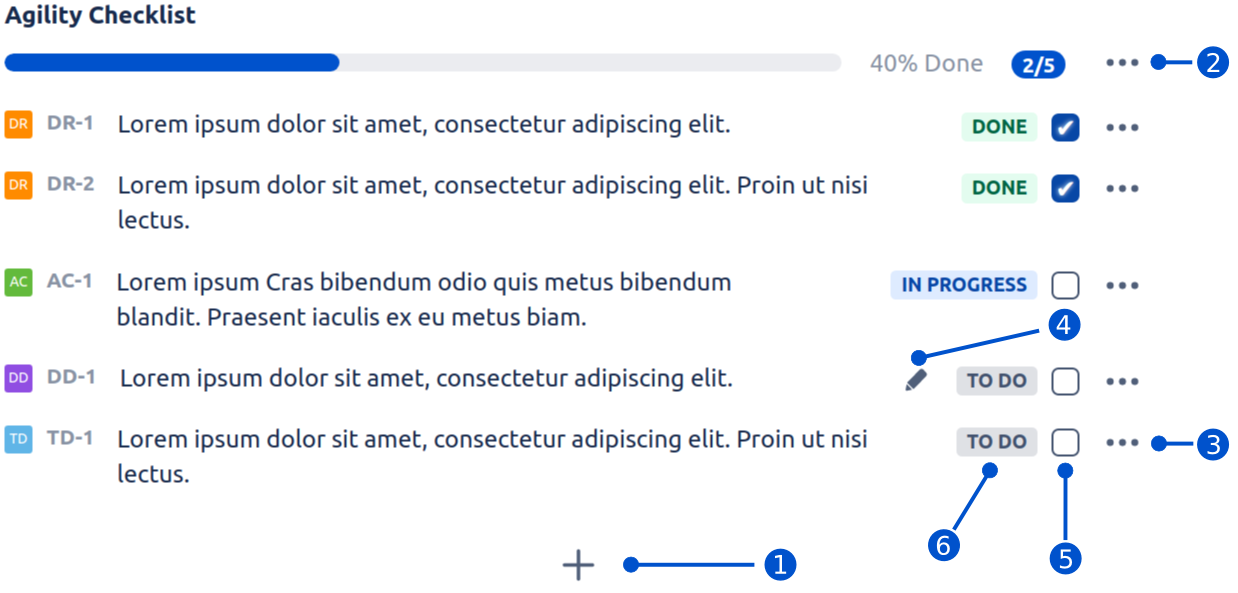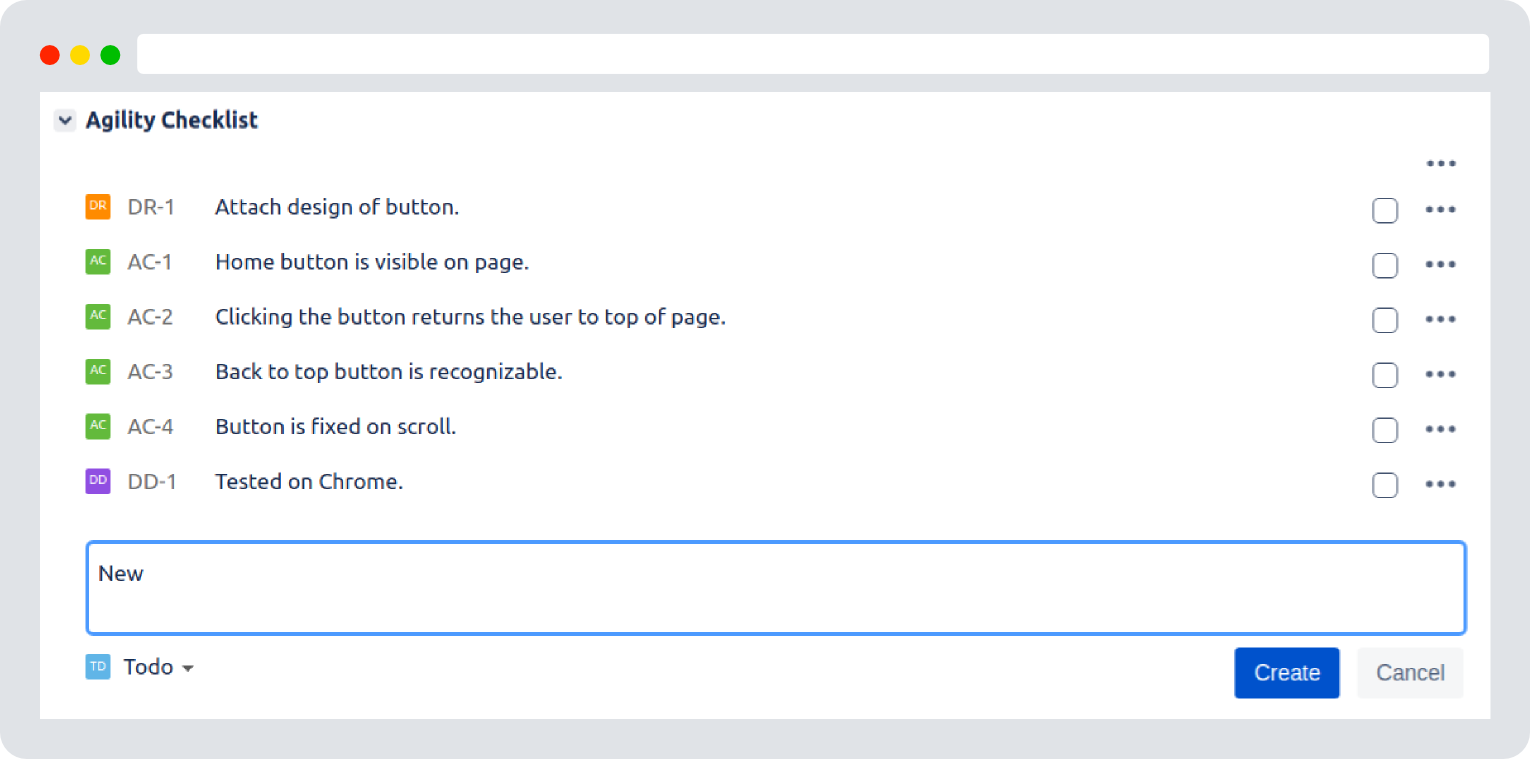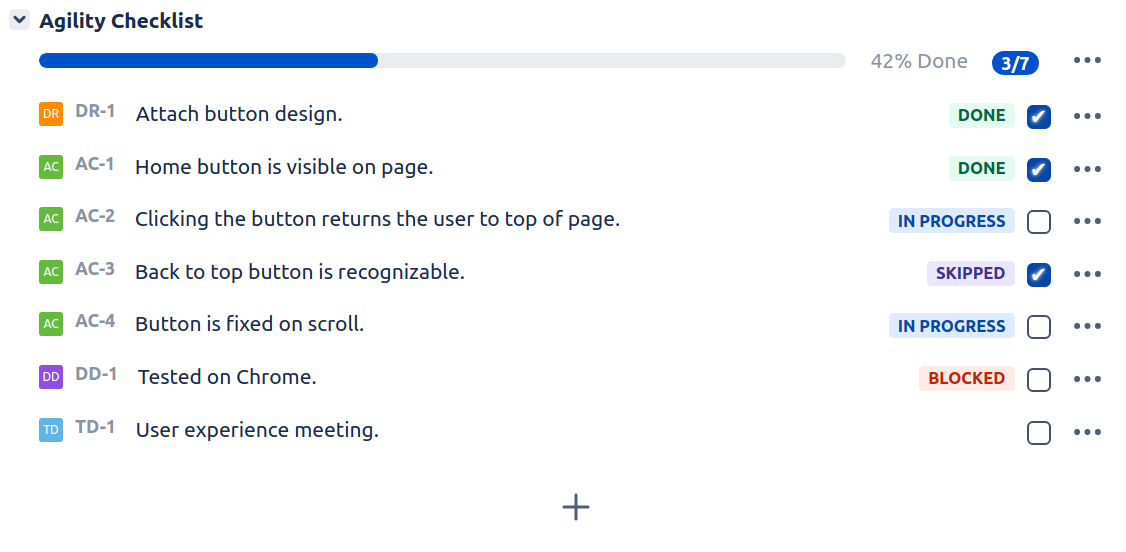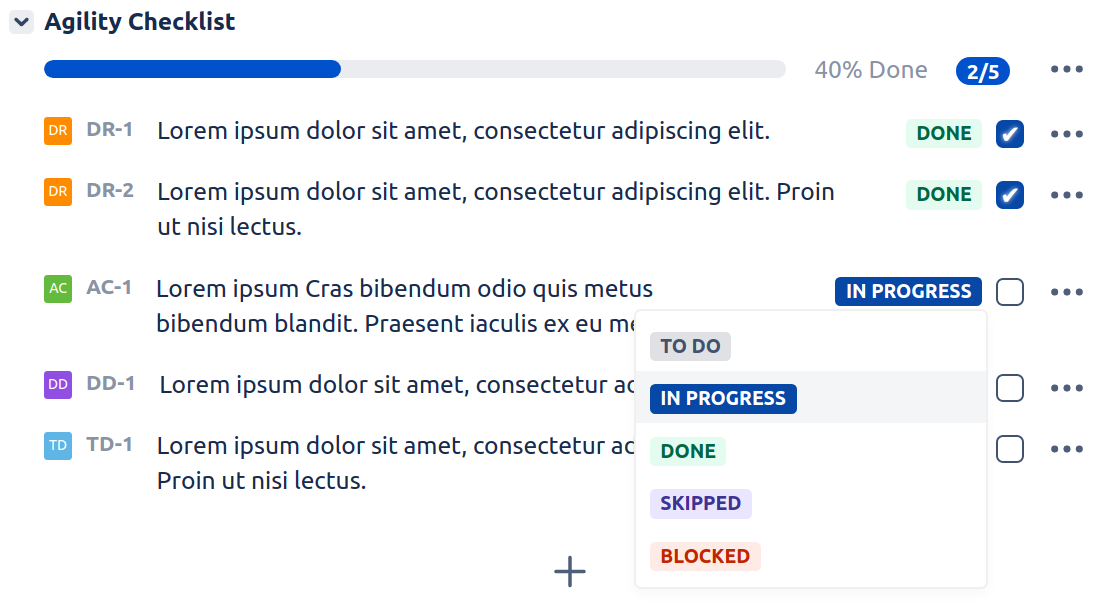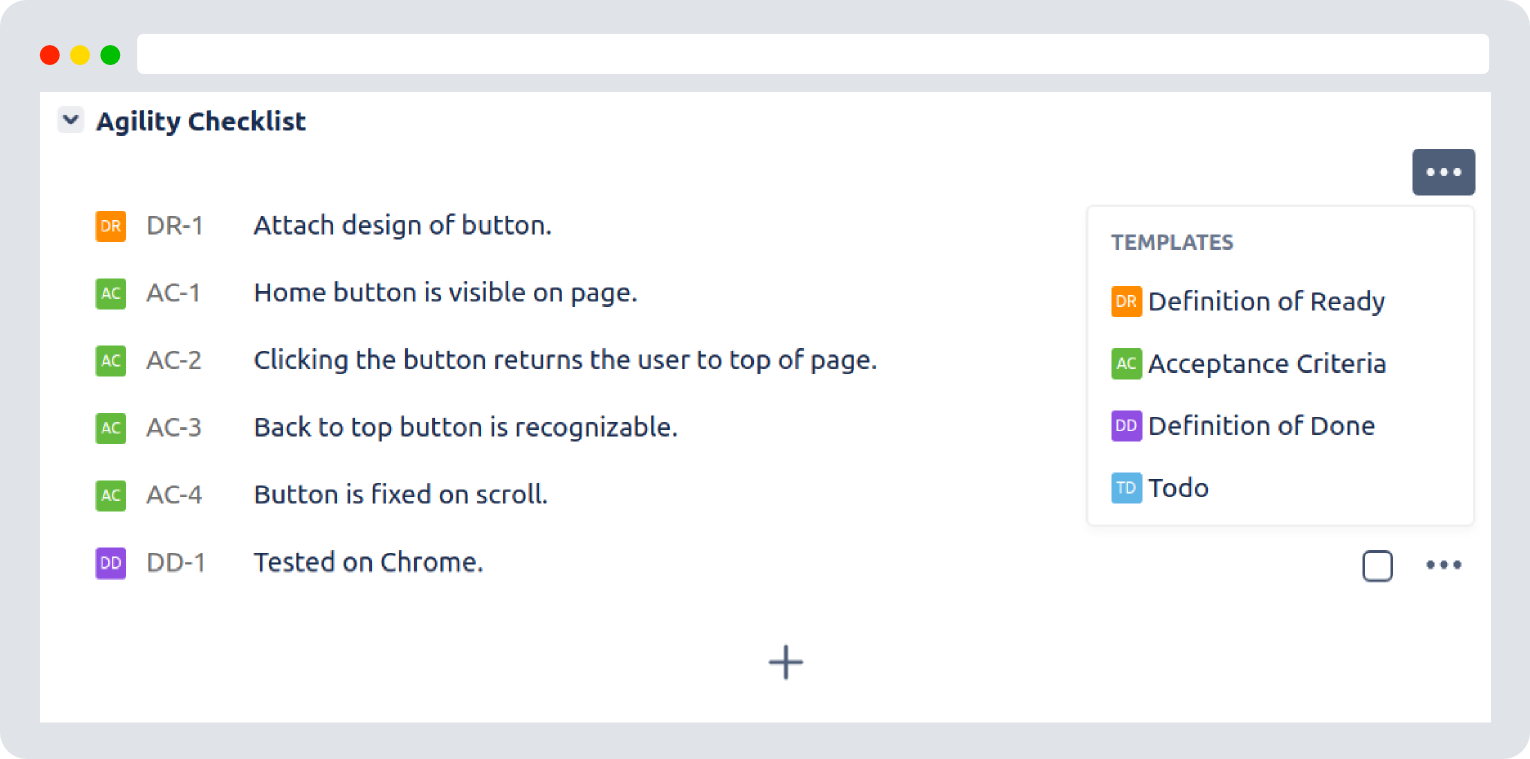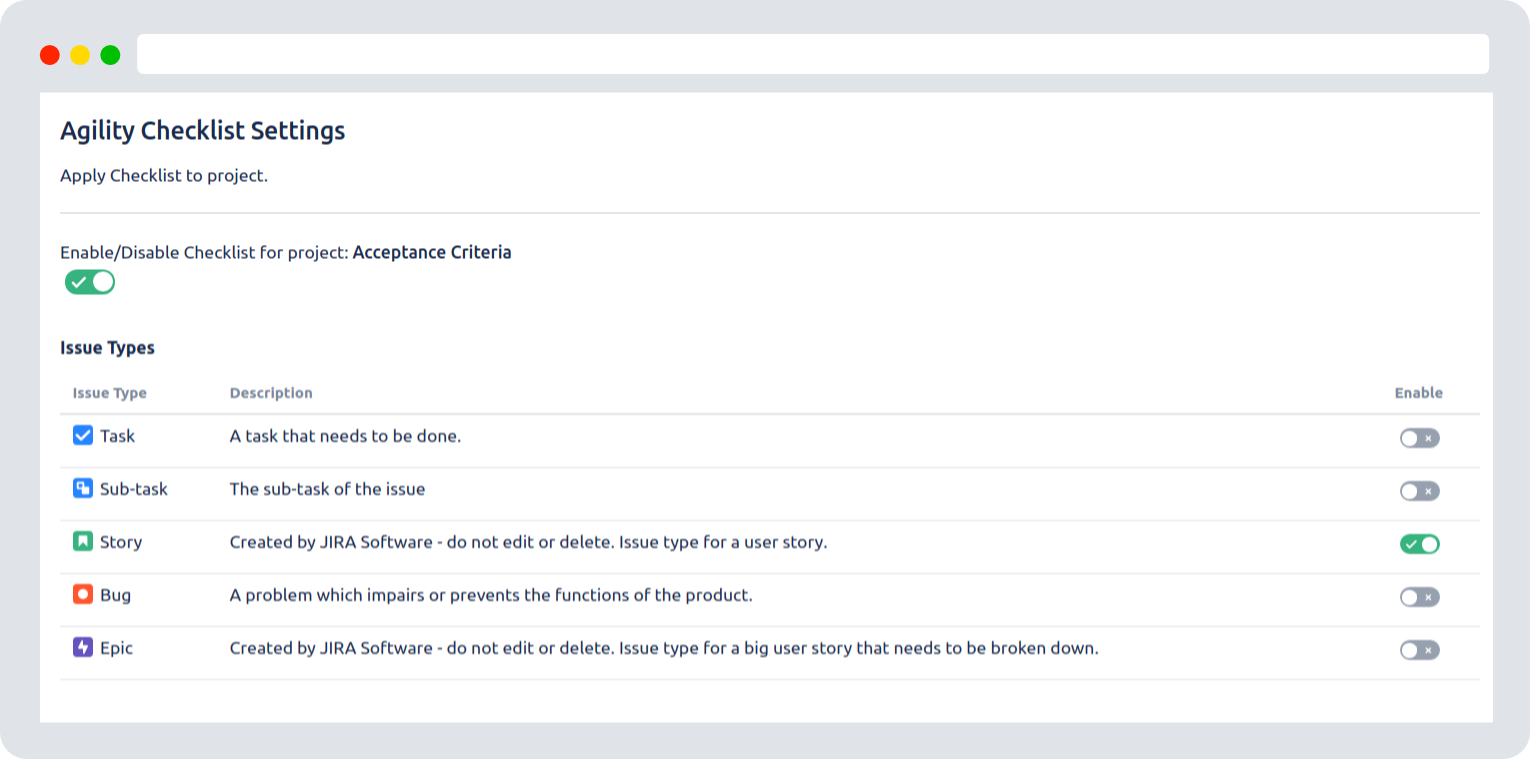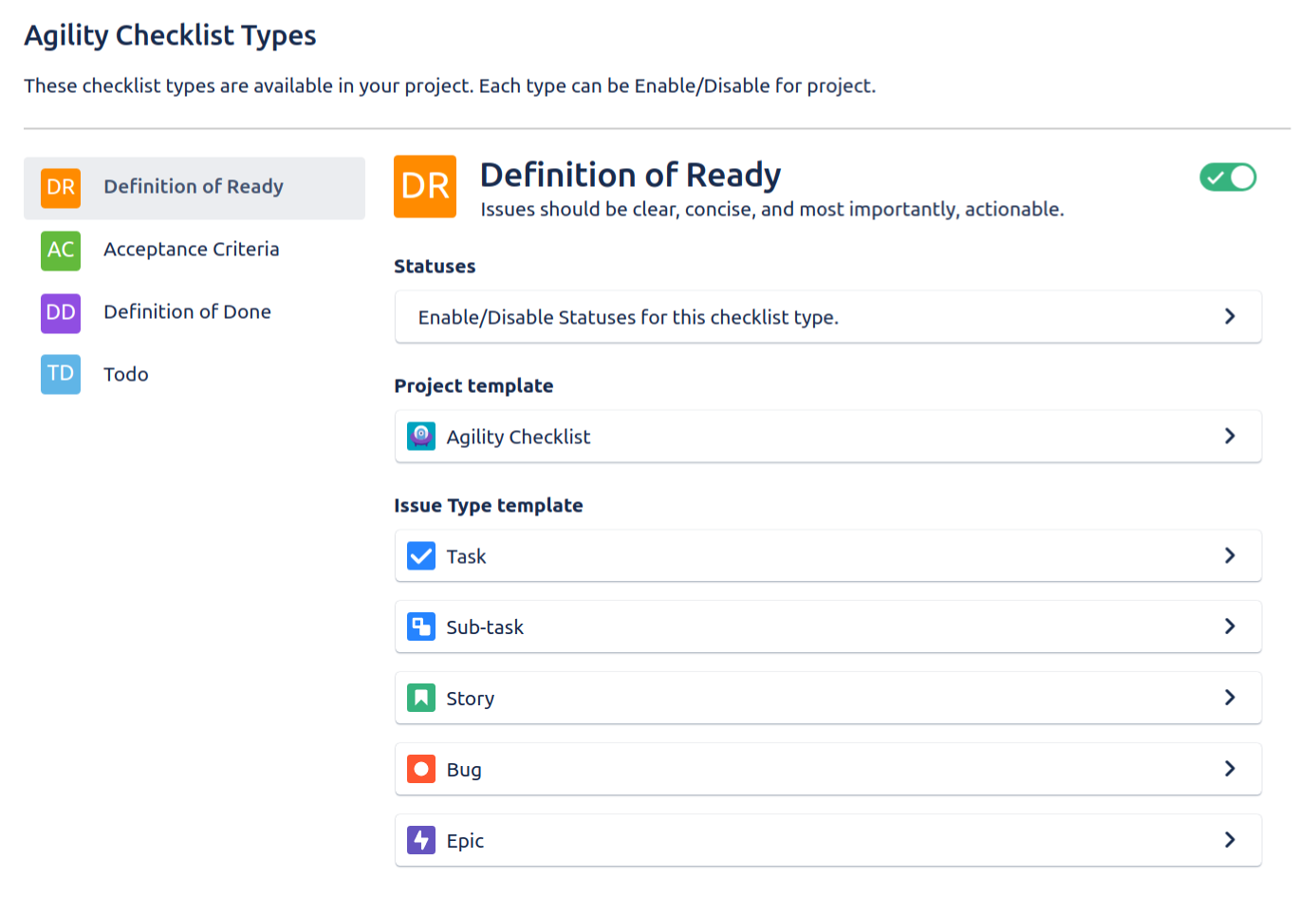Agility Checklist for Jira
Dear Customer,
Following changes will go into effect, Greenyloop is announcing the manufacturer discontinue and End of Life (EOL) of the following products:
Agility Checklist of Done for Jira
Reason for Termination:
• There is no demand for this plugin (app).
End-of-Life (EOL)
Notification Date June 15, 2021
End of Life (EOL) February 2, 2024 PT
This EOL means that service, support and bug fixes will no longer be available.
Maintenance:
If you have an existing server, you can continue to receive maintenance until the end of your license.
End of your License:
This means that service, support and bug fixes will no longer be available.
Ongoing app renewals are expected to be prorated with an end date of February 2, 2024 PT to match your server products' end of support date.
Best Regards,The Greenyloop Team
Let's all be on the same page!
All members of your Teams focus on what have to be Done with Definition of Ready, Acceptance Criteria, Definition of Done and Todo
1. Create checklist item.
2. Load predefined items from Project or Issue type template.
3. More actions (Edit, Crete Issue, Delete).
4. Use for in line edit item.
5. Validate item with checkbox pass/fail.
6. Click the status and choose status to move the item to.
Issue Detail View
Inline editing and simple checkbox validation
Max length of 255 symbols for item
For each Checklist type for Issue you have 32 kb of data, or this is a 100 items for each Checklist type.
Checklist types
Ability to create template for each checklist type
Agility Checklist content clone functionality
Important: Agility Checklist content will be cloned only through action "Clone" from Jira Issue UI.
Workflow Post function
Template will be loaded only if issue do not have any items before post function transition.
Workflow Create transition: When you are using "Agility checklist post function", on workflow Create transition you need to move "Agility checklist post function" under the "Creates the issue originally." post function.
Important: when you are Clone the issue and use "Agility checklist post function", on workflow Create transition.
1. The cloned information will not be cloned.
2. Post function it will be triggered, and template will be created for this issue.
Convert checklist item to Jira issue
Important: The process will fail if the Issue has required custom fields.
Checklist Statuses
Available Statuses
- To Do
- In Progress
- Done
- Skipped
- Blocked
Templates
Import predefined items
Workflow transition validators
Definition of Ready, Acceptance Criteria, Definition of Done and Todo validators check for fail items before the transition is performed.If a validator fails, the issue does not progress to the destination status of the transition, and the transition's post functions are not executed.
Checklist Settings
- Select Project (project you wish to add Agility Checklist web panel)
- Click Project Settings in the project sidebar
Click Checklist Settings
- Enable or Disable Agility Checklist web panel for this project
- Enable or Disable Agility Checklist web panel for particular Issue type
Permissions
The user who configure the plugin is required to have permissions to administer the project.
Checklist Types
- Click Project Settings in the project sidebar
- Click Checklist Types
- Enable or Disable Checklist types
- Enable or Disable Checklist type statuses
- Template for Project
- Template for each Issue type in this project
| Checklist Type | Description |
|---|---|
Definition of Ready | Issues should be clear, concise, and most importantly, actionable. |
| Acceptance Criteria | A set of statements, each with a clear pass/fail result. |
| Definition of Done | Simple list of activities, helps on team to focus on what must be completed. |
| Todo | A task that needs to be done. |
Permissions
The user who configure the plugin is required to have permissions to administer the project.
JQL
The indexed data is available for Definition of Ready, Acceptance Criteria, Definition of Done and Todo for issues JQL search.
| Definition of Ready | checklistTypeDefinitionOfReady = "Definition of Ready" AND checklistDefinitionOfReadyStatus = pass |
|---|---|
| Acceptance Criteria | checklistTypeAcceptanceCriteria = "Acceptance Criteria" AND checklistAcceptanceCriteriaStatus = pass |
| Definition of Done | checklistTypeDefinitionOfDone = "Definition of Done" AND checklistDefinitionOfDoneStatus = pass |
| Todo | checklistTypeTodo = Todo AND checklistTodoStatus = pass |
JQL after migration (Free to Paid version)
For new project: use above table.
For old project: to include issue with checklist from free version you must use this JQL sintaxt:
| Definition of Ready | checklistTypeDefinitionOfReady in ("Definition of Ready", "DoR") AND checklistDefinitionOfReadyStatus = pass |
|---|---|
| Acceptance Criteria | checklistTypeAcceptanceCriteria in ("Acceptance Criteria", "AC") AND checklistAcceptanceCriteriaStatus = pass |
| Definition of Done | checklistTypeDefinitionOfDone in ("Definition of Done", "DoD") AND checklistDefinitionOfDoneStatus = pass |
| Todo | checklistTypeTodo = Todo AND checklistTodoStatus = pass |